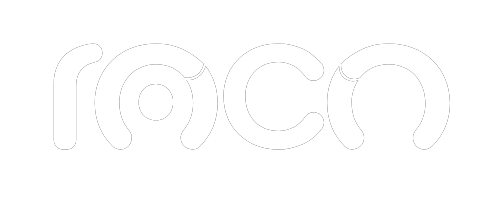What are the best Email Marketing tools?
In the dynamic world of digital marketing, email marketing tools represent a cornerstone for business success. In this article, we will dive
You surely know that Google is the largest search engine in the world. It is estimated that up to 5.6 billion searches are performed on Google every day. They are exorbitant numbers; and with all certainty, a good part of these searches are directed to the commercial and business sector. Simply search for a product or service on Google, and in the results you will find local companies - near you - that may be interesting to you. Do you want your company to also have that presence on the internet? Stay, and you will know how to create Google My Business and how this tool will help you position your business.
Every day, people search for products or services they want or need. In any case, Google will return results that, with a high probability, will be useful and interesting. Given that fact, people will naturally seek to know more, and click where they are interested. What do you expect so that your company is the one that appears in the first results, the one that is most attractive and most competitive?
Google My Business is a free platform provided by Google that allows companies and business owners to manage their online presence on Google services, such as Google Search and Google Maps. Through Google My Business, business owners can create business profiles that include key information such as address, phone number, hours of operation, customer reviews, photos, and more.
Some of the features and benefits of Google My Business include:
1. Updated information: You can make sure your business information on Google is up-to-date and accurate so customers can easily find you.
2. Interaction with clients: You can respond to customer reviews and maintain a dialogue with them, which can improve customer satisfaction and perception of your business.
3. Publications: You can create posts about events, promotions, or relevant news about your business to share with users searching for your business on Google.
4. Statistics and analysis: Google My Business provides information about how customers interact with your profile, which can help you better understand your audience and make informed decisions about your local marketing strategy.
5. Photos and videos: You can add images and videos to show your company and its products or services in an attractive way.
By creating and maintaining a Google My Business profile, you can increase your business's visibility online and make it easier for customers to find you. It is especially useful for local businesses that want to connect with their local audience and increase their presence in local search results.
Creating Google My Business is a really simple and easy procedure, which you can carry out very quickly.
You may even save half the procedure, since your company's domain may already exist on Google My Business. This way, you could go directly to verification.
To create a Google My Business profile, follow these steps:
1. Sign in to your Google account: If you already have a Google account (for example, a Gmail account), sign in to it. If you don't have a Google account, you must create one before continuing.
2. Visit the Google My Business page: Open your web browser and visit the Google My Business page at https://www.google.com/business/
3. Click “Manage now”: On the Google My Business home page, click the “Manage now” or “Start now” button. This will take you to the process of creating your profile.
4. Complete the basic information:
– Enter the name of your company: Make sure the name is accurate and matches your business name.
– Select the category of your company: Choose the category that best describes your business.
– Enter the address of your business: Add your business location. If you are an online business or without a physical location, you can choose “I offer goods and services at the customer's location” or “I do not serve customers at my business location.”
5. Add contact information:
– Enter your phone number and website, if you have them.
– You can choose whether you want to receive updates and recommendations from Google My Business.
6. Verification of your company: Google will verify that you are the owner of the business. Depending on your location and type of business, you may be offered verification options, such as receiving a zip code at your business address or receiving an automated phone call with the verification code.
7. Complete your profile:
– Once you have verified your business, you will be able to access the Google My Business control panel. From there, you can complete your profile by adding photos of your business, hours of operation, descriptions, posts, and other important details.
8. Manage your profile: After creating and completing your Google My Business profile, be sure to keep it up to date and respond to customer reviews and queries to improve your online presence.
Remember that it's important to keep the information on your Google My Business profile up to date, as this information is what potential customers will see when they search for your business on Google. You can also use the platform to promote events, offers and news related to your business.
Verification is the last step to create Google My Business. It is, in fact, the definitive step to ensure that the company can already appear online and inspire trust among potential clients. By verifying your Google My Business account you ensure that your company is not impersonated.
The verification process is equally simple. There are different ways to do it, and you may have to use more than one. Please note that, if you have to review them “manually”, verifications can take up to seven business days.
Creating Google My Business is giving you the opportunity to boost your company's activity. It offers you several advantages that, knowing how to take advantage of them, will boost your sales and the loyalty of your customers.
You can manage your image. That is very important. It is recommended that you update the information about the care and products you offer, so that you earn a good reputation among your clients.
You can offer more than one communication channel. Remember to use more than one contact phone number, your company's social networks, and the updated hours in which the physical store is open to the public. If you connect easier, you can offer your promoted products more easily.
If you know how customers heard about your company, you can infer where and by implementing what techniques you make your company more visible. Google My Business offers you real and very useful statistics in this regard.
If you offer your company's social networks, where you can expand multimedia content, it is more likely that potential clients will be more attracted. If you show all your stock, customers will find your company more attractive.
Agencia Roco is a digital marketing agency expert in SEO and Google Ads, here we can help you improve your positioning, create your Google My Business listing and constantly improve it with the best publications.

Do you want to continue receiving more information of interest?
Subscribe to our community and keep learning.
Articles that may interest you

What are the best Email Marketing tools?
In the dynamic world of digital marketing, email marketing tools represent a cornerstone for business success. In this article, we will dive

What does it mean to register as spam and what are the consequences?
In the vast universe of digital marketing, one phrase comes up frequently and urgently: “what does it mean to register as spam.” This issue is not only key

What is email marketing and why is it important to boost my business?
In a world where digital communication is key, an essential question arises: What is email marketing? This strategy, vital in the marketing arsenal

What are the benefits of advertising on Google?
In the dynamic world of marketing, understanding the benefits of advertising is crucial for any company seeking to grow and stand out in the market.

How to do effective email marketing?
Learn how to do effective email marketing. Transform your emails into powerful conversion and loyalty tools.

How to create a broadcast list in Gmail?
Learn precisely how to create a mailing list in Gmail with our detailed guide. Improve your communication and efficiency with ROCO Agency.